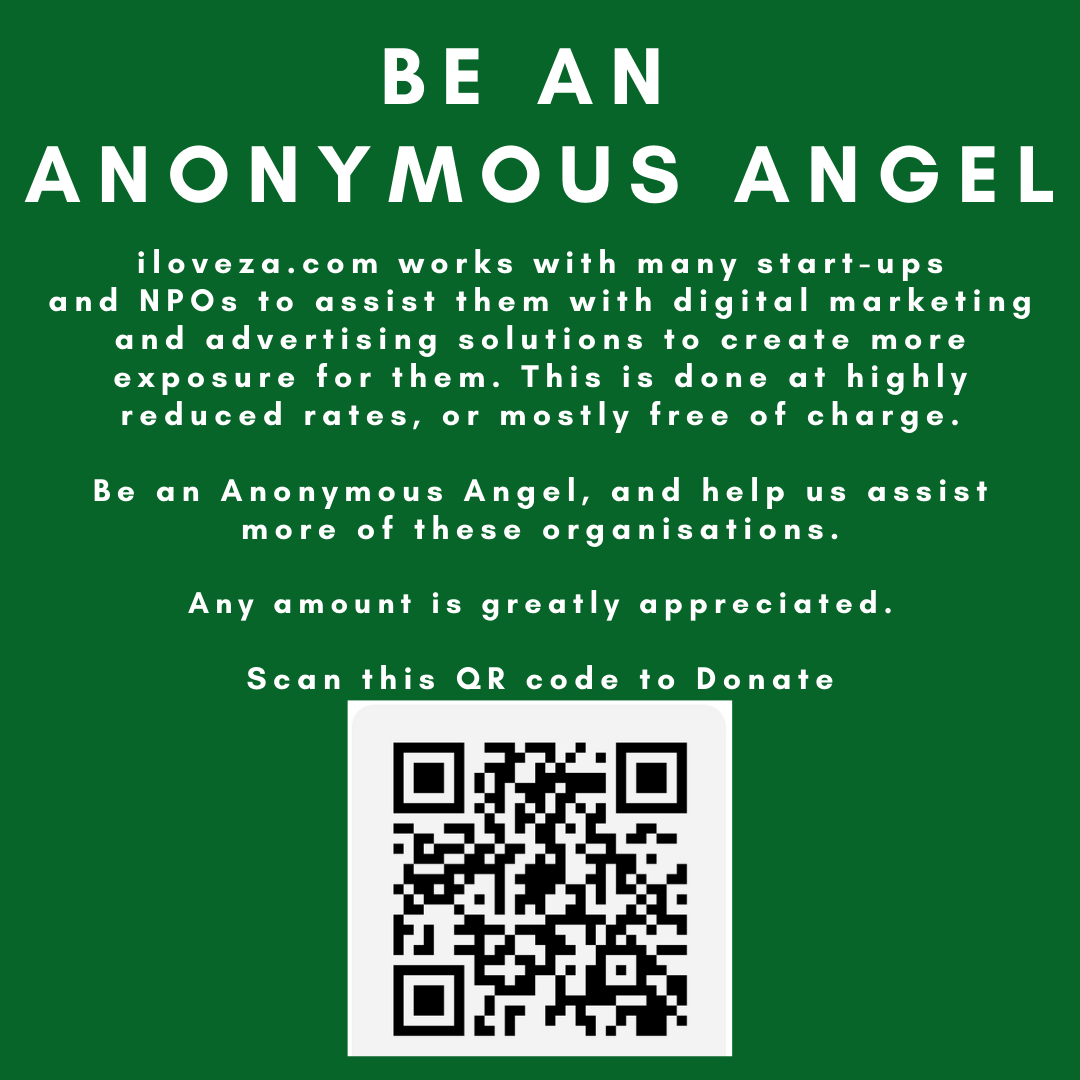The Write Space

Walking into a thoroughly modern workplace, you’re unlikely to encounter much paper anymore

Flipcharts are definitely a thing of the past – gone are the days of searching for a coloured marker, battling with a thick pad of paper and navigating the usually wobbly tri-pod stand.
Digital flipcharts have taken over, with the ‘flip’ referring now to vertical or horizontal as opposed to flipping a used piece of paper over the top of the chart. It’s almost guaranteed that the last time you used a flipchart, whatever you were writing ended up at a slant that was in danger of falling off the page – sentences that began bold and in block letters ended up squashed and tiny. Also, most people aren’t highly adept at drawing – a game of Pictionary with the average person will attest to that – so getting a succinct message across isn’t all that easy. Digital flipcharts give presenters the opportunity to pre-load certain graphics and text, with the ability to add to the information using either a stylus or a finger.
Mike van Lier, Director of Consumer Electronics, Samsung South Africa, says, “Samsung’s Flip has been designed with innovation in mind – allowing users to focus on innovative thought, instead of battling with dried up markers and reams of paper. It’s truly a collaborative device, up to four people can simultaneously write, using any object as a writing tool.”
In addition to having the ability to write on walls, modern office spaces also now include many smaller ‘huddle’ or chat spaces to meet the demand for impromptu brainstorms and meetings. This type of set up is perfect for collaboration – and technology makes idea generation and communication that much easier. With interactive display features from note taking to intuitive navigation, versatile connectivity and ergonomic design to innovative touch display technology for smooth writing, plus UHD picture quality, the positive impact of pushing digital capability into the brainstorm space is obvious. Samsung’s Flip solves myriad business and brainstorm issues:
- Interactive display features from note-taking to intuitive navigation enables creative thinking in business meetings.
- Versatile connectivity and an ergonomic design promote business collaboration.
- Innovative touch display technology for smooth writing plus UHD picture quality for precise visuals.
- Portable, wheel-based stand (sold separately) empowers you to start a meeting anywhere, anytime.
- Flip Notation gives you the smooth fast, familiar feel of traditional writing in a versatile digital format, with a variety of colors, styles and widths available. Up to 4 people can write simultaneously, using any object as a writing tool. You can also quickly clear either a small section or full screen worth of content using a hand swipe motion.
- Flip Navigation provides an intuitive, user-friendly menu that simplifies navigation and reduces the time required to access controls or view content in its entirety. Facilitators can also preview individual content pages and make instant changes directly on the screen.
- Through the Flip's connectivity, Flip Capture lets you and your team share and make notations within a variety of content files, all maintained at optimal visual quality.
“Another fantastic feature of the Flip that far surpasses paper flipcharts is the security aspect – not only is the content you’ve created digital, it’s also protected with a reinforced security system that allows each in-office team to set a unique password to lock the display and remove critical content from view,” concludes van Lier.
The future may not be completely paperless, but it is certainly digital, with the capacity for easy collaborative communication across the board becoming the norm in the modern workplace.
About Samsung Electronics Co., Ltd.
Samsung inspires the world and shapes the future with transformative ideas and technologies. The company is redefining the worlds of TVs, smartphones, wearable devices, tablets, digital appliances, network systems, and memory, system LSI, foundry and LED solutions. For the latest news, please visit the Samsung Newsroom at https://news.samsung.com/za/