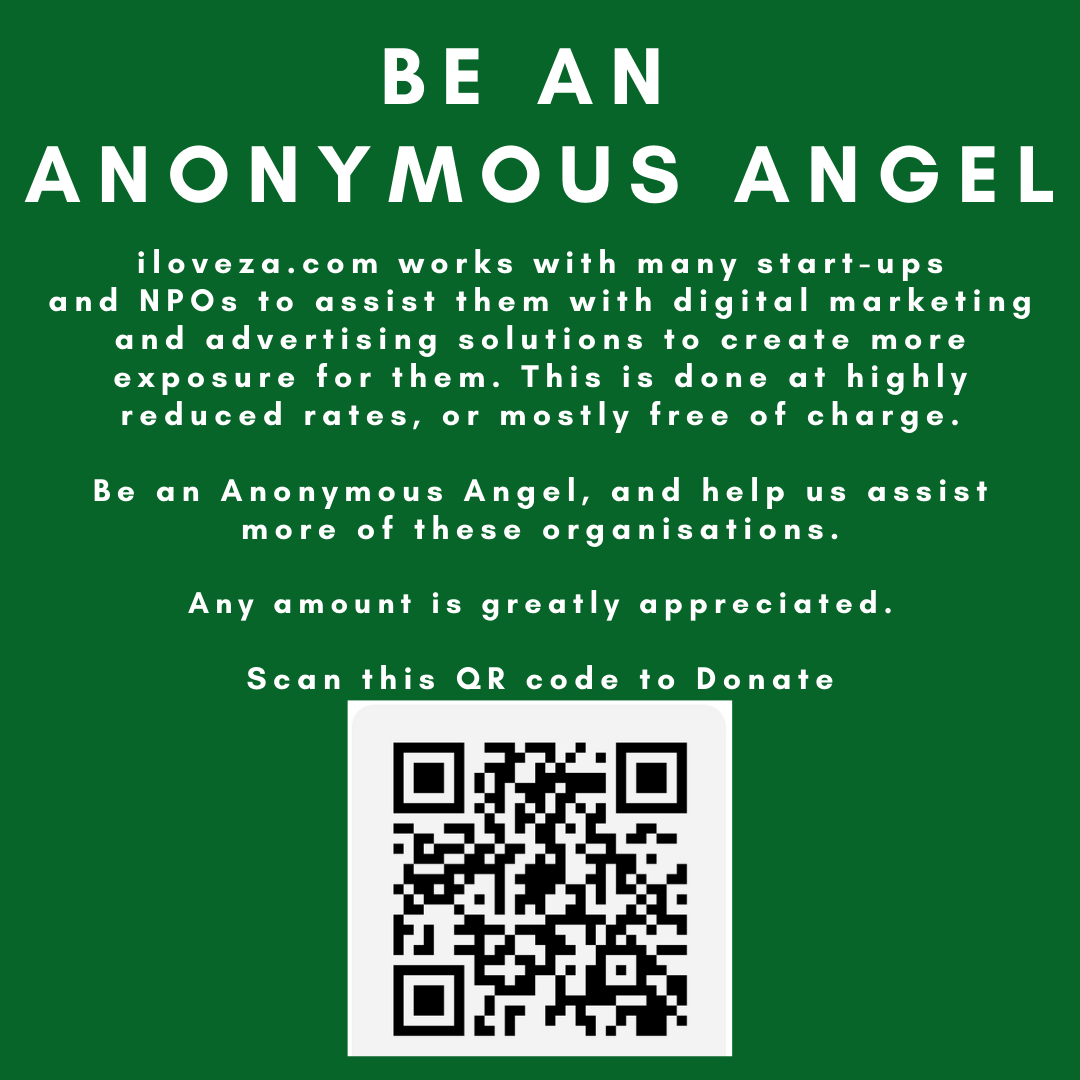Tech Review : iOS 9

The long awaited launch of Apple's new operating system for mobile devices, iOS 9 was earlier this week. Millions of users across the globe have already downloaded and installed the operating device on their system, some successfully and others not so fortunate.

I unfortunately fall into the unsuccessful statistics. I've been an Apple user for many years now with the entry level iPod to the iPad, Macbook, and most recently the iPhone. I've always been happy with their products and would never use anything else. I've always steered clear of the upgrade of operating systems until the hype had died down and the bugs were fixed or rather, dead. In fact, with my iPhone I actually haven't upgraded at all to iOS 8 because I waited, and waited, and now iOS 9 is here.
I figured that I'd take the leap and just jump straight from iOS 7 to iOS 9. In hindsight, maybe taking a leap wasn't such a good idea because I fell flat on my face.
I downloaded the upgrade overnight and in the morning was ready to use my new phone. Installation was looking good, until I hit a roadblock. After the screen of choosing a wi-fi connection the next screen is frozen on 'slide to upgrade'. Am I the only one with this problem ?! No, many users have the same problem. Some reviews and forums have said that this is the problem with devices that supported iOS 7 and users that have upgraded straight from iOS 7 to iOS 9, which I did.
There are many fixes available and I have tried most of them, but one which I will not, is restoring my phone to factory settings, which will wipe out everything I had on my phone since day one. Instead I will wait for the release of the patch which I am hoping is soon, but in the meantime I have no phone.
My advice to anyone that is considering upgrading to iOS 9: If you need your phone, don't do it, wait till the bugs are fixed, we will keep you updated.
Good News….
Apple has releases iOS 9.0.1 which fixes most of the issues, like the "slide to upgrade" and the crashing apps.